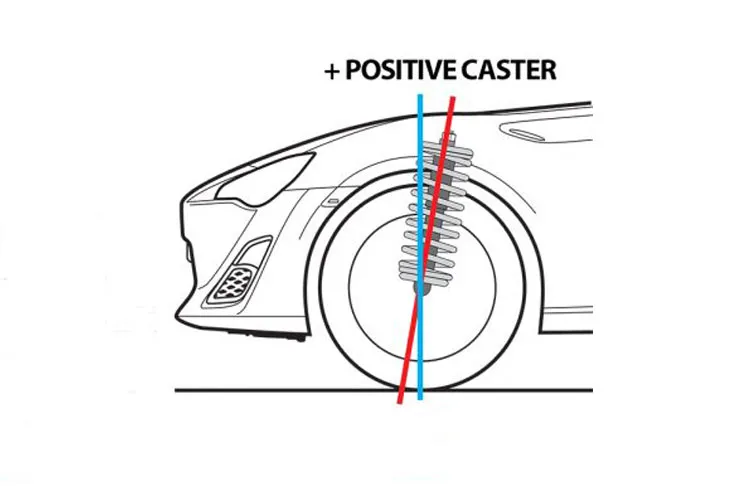I am going to make the bold assumption that you are reading this because you have already read Part 1 of the DriveRefine guide around a new track. If you haven’t PLEASE go read it. This part will make so much more sense.
At some point a driver will find himself or herself at a track they have never been to before. In some cases, there is plenty of time to practice, sometimes there is an opportunity to test. In other instances, you get 3 laps before you have to qualify. If you’ve followed the step in Walking the Walk: Part 1 of the DriveRefine guide around a new track, you are already familiar with the track’s physical characteristics such as banking, surface quality, straightaway vs. corner length, etc. Now that you have waited a couple of weeks, you can read about what to do with that information.
Step 1) Pick your points
Based on what you observed while walking the track, the pre-race videos you watched and the other drivers that you have talked to, I want you pick 3 points for each corner or set of corners. Pick physical markers that you will be able to see at high speed from the driver’s seat. These could be cones, light poles, painted marks, patches on the track that are high contrast to the rest of the surface, or an actual breaking marker that you would see at a road course or some larger ovals. Using a visible physical marker, choose a point on corner entry to lift off of the throttle and start braking. Choose a 2nd marker in or around the center of the corner that will be the apex, or the point of the corner that you will be the “lowest”. Finally, choose a 3rd marker as a point to start reaccelerating. Do this for each corner or each set of corners. For example, on an oval you would have 3 markers for turns 1&2 and 3 markers for turns 3&4.
These markers are now your starting points. Don’t worry about how perfect or accurate they are. That’s really not the point of choosing these markers. Use them for reference as you start figuring the track out during your first run. Any or all of your points could be 50ft-100ft or more “off” of where you end up at the end of the event. What matters is when you get started, you choose a reference point to compare to.
Step 2) Test your points
Once you get on the track for the first time, make sure you get a good look at the markers that you have chosen for each of the 3 “points” in each corner. As you get up to speed, start testing your points right away. If possible, before you start adjusting your points, make sure that you can hit all 3 in each corner. Your braking point will affect the position of your apex point, and your apex point will affect the position of your acceleration point. Once you are comfortable with the points that you chose to start with, move on to adjusting each one. One at a time.
Step 3) Adjust your points
Trust your instincts as a driver when you are ready to start adjusting each point. If possible, try to only move one point in each corner at a time. Start with your braking point. If you feel too slow approaching the center, move your lift/braking point past your initial marker. If you started at the 300ft braking marker, move your point 50ft at a time closer to the 200ft marker or as far as you need to go until you “miss” your apex point. Not being able to hit your apex point is a good indicator that you are close to maximizing your braking zone.
Next, start adjusting your throttle pick up point. It may seem a little out of order, but in most cases, your time on throttle, (ToT), is where most of your speed will come from. Keep in mind that your acceleration point is usually going to be the most sensitive to the handling characteristics of your car. For example, an overly loose or tight car is most likely going to make you feel like you have to pick the throttle up later. Assuming no major handling issues, adjust your throttle point based on how consistent or linear you can continue to accelerate. If you can go from 0% throttle to almost 100% in a matter of a few feet, you can probably start picking up the throttle a little sooner. If you going from 0% throttle to 100% throttle over the course of a hundred or more feet, you are probably trying to accelerate too early. Again, use your initial marker as the reference point to keep for your notes.
Finally, adjust your apex point to tie your corner entry and corner exit together. In most cases, its best to adjust your apex point to work best with your acceleration point to maximize ToT. This is also a good time to make sure that your apex point is working well with your car positioning relative to your overall corner “radius” or “arc”. Do the transitions from corner entry down to the apex point feel smooth and uniform, or do you feel like you are having to “turn the wheel” more than once to get to your apex? When it comes to racecars, smoother is usually better, especially in heavier cars. Fear not, there will be a blog about weight transfer across various cars and how to adjust to it.
With your points adjusted, be sure to take note of where your points are once you complete the test, the session, or the weekend. These are now your new starting points for the next time you return to this track. The next blog is going to cover how to use these physical reference points to improve your overall lap time and use them to maintain your speed as the track and your car go through changes during an event.